Ola Referral Code: PRE0K0
If you are a new user to Ola, you may enter above code while signing up for the first time. This will give you a joining bonus amount of Rs. 50, that you can use while paying for your ride. Isn’t it a good offer to start with!
[vc_btn title=”Download Ola App: Android” style=”3d” color=”info” i_icon_fontawesome=”fa fa-car” css_animation=”left-to-right” link=”url:https%3A%2F%2Fplay.google.com%2Fstore%2Fapps%2Fdetails%3Fid%3Dcom.olacabs.customer||” add_icon=”true”][vc_btn title=”Download Ola App: IOS” style=”3d” color=”info” i_icon_fontawesome=”fa fa-car” css_animation=”right-to-left” link=”url:http%3A%2F%2Fclnk.in%2FdfnJ||” add_icon=”true”]
Ola Coupon Codes:
No Coupons Presently!
Ola Money Codes:
No Coupons Presently!
What is Ola?
OlaCabs, also known as Ola, is an Indian online transportation network company. Ola started as an online cab aggregator in Mumbai, now based out in Bangalore.
Ola was founded on 3rd December 2010 by Bhavish Aggarwal (CEO) and Ankit Bhati(CTO). The company has expanded itself to a network of more than 200,000 cars running across 87 cities in India. Ola has further expanded itself to operate with auto drivers as well. Ola is valued at $5 billion as of September 2015.
(Source: Wikipedia.com)
Cities where Ola operates in India:
Currently Ola operates in following Cities across India:
| Name of City | Name of City |
|---|---|
| Mumbai | Delhi |
| Bangalore | Pune |
| Chennai | Jaipur |
| Hyderabad | Chandigarh |
| Ahmedabad | Surat |
| Indore | Lucknow |
| Amritsar | Ludhiana |
| Visakhapatnam | Coimbatore |
| Nagpur | Nashik |
| Vadodara | Kolkata |
| Aurangabad | Madurai |
| Tiruchirappally | Rajkot |
| Jalandhar | Udaipur |
| Mysore | Salem |
| Ballari | Mangalore |
| Patiala | Jodhpur |
| Patna | Gwalior |
| Ranchi | Ujjain |
| Jamnagar | Bhavnagar |
| Ahmednagar | Tirunelveli |
| Guwahati | Bhubaneswar |
| Jamshedpur | Ajmer |
| Hosur | Belagavi |
| Dehradun | Kota |
| Hubli Dharwad | Kanpur |
| Kochi | Kurukshetra |
| Bhopal | Dhanbad |
| Tiruppur | Jabalpur |
| Guntur | Vijayawada |
| Gaya | Raipur |
| Bokaro | Siliguri |
| Allahabad | Haridwar |
| Thiruvananthapuram | Meerut |
| Aligarh | Varanasi |
| Jhansi | Kalaburagi |
| Dindigul | Pondicherry |
| Thanjavur | Agra |
| Rajamahendravaram | Warangal |
| Tirupati | Solapur |
| Ambala | Durgapur |
| Rourkela | Amravati |
| Kolhapur | Saharanpur |
| Mathura | Durg Bhilai |
| Shimla |
Types of Cab offered by Ola:
Ola offers various kinds of cabs that you can select depending upon the number of people travelling, comfort and luxury and obviously the cab rates and then book the same. Currently, following cabs are being offered by Ola:
- MICRO
- MINI
- SHARE
- SEDAN
- SHARED
- TFS
- Kaali Peeli(Mumbai Only)
- PRIME
- AUTO
- OUTSTATION
- BIKE
Ride Time Options(Ride Now or Ride Later)
For user comfort, Ola offers two type of bookings that allow you to decide time of arrival of your cab.
Ride Now: With Ride Now option you can book a cab that will come to pick you up instants after successful booking. You may ask the driver to wait for a few minutes, if you need time to pack your bags, but do not over-extend as your driver may cancel the ride on you.
Ride Later: With Ola Ride Later option, you can book Cab for a later time of the day. You can use this option if you want to be sure of getting a cab at a particular time say, during the night when availability is scarce. To use this option, your pickup time must be after at least 1 hr from the booking time.
What is Ola Money?
Ola Money is the wallet service provided by Ola. Just like any other wallet service, you may add money to Ola wallet using your Credit/Debit Card or Net-Banking. Ola Money allows you to go for cashless rides. When you finish your ride, Ola automatically deducts the billed amount from your Ola Money wallet. For the cash to be deducted from Ola Wallet you must ensure that your wallet has sufficient balance before your bill gets generated. With Ola partnering with multiple online stores, you can now use your Ola Wallet money at other stores like Oyo Rooms ,ClearTrip and many others.
How to Add Ola Money?
Adding money to your Ola Money Wallet is very easy. Just open your App and Click on menu button, then select Ola Money from the option list, as shown here:
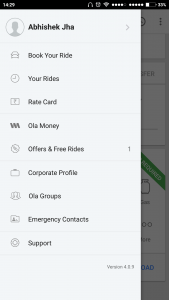
On the next screen, just select or write yourself how much money you want to add to your Ola Money Wallet. The screen for this looks something like following:
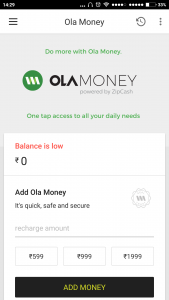
After you select the amount and click on Add Money option you are taken to a new screen to select payment options from Credit/Debit Cards and Net-Banking:
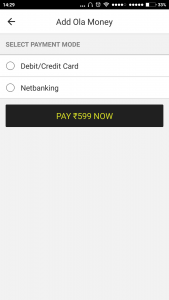
Select your preferred option from here and make the payment. Its as easy as that!
Stores where Ola Money can be used:
Now there are multiple online stores where you can use your Ola Money. Few of them are:
- Oyo Rooms
- Cleartrip
- Explara
- TinyOwl
- Healthkart
- FastTicket
- MyBusTickets.in
- Zopper
- Zoomin
- DoorMint
- PlanHound
- eTravelSmart
- getlook
- Nbus
- Zimmber
- zip.in
- Stayglad
- Ruplee
- CredR
- CoolBuy
Competitors of Ola:
No doubt Ola is one of the major cab service providers across India, but it is seeing heavy competition from other Cab service providers like Uber, Meru, EasyCabs, Jugnoo, and ApnaCabs.